All posts by Eugene Dullaard
Syracuse, Italy
Aci Castello, Italy
Taormina, Italy
Bye bye XP…
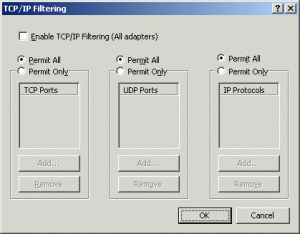 … and did we have fun with you. One of those was the TCP/IP filtering option. Just configure it to deny all traffic and what you got was a box that would get an IP address through DHCP and then denied all traffic towards the network. Do that to an unsuspecting helpdesk employee (who forgot to lock his or her desktop) and a world of joy unfolds…
… and did we have fun with you. One of those was the TCP/IP filtering option. Just configure it to deny all traffic and what you got was a box that would get an IP address through DHCP and then denied all traffic towards the network. Do that to an unsuspecting helpdesk employee (who forgot to lock his or her desktop) and a world of joy unfolds…
Anyway after a longer than usual lifespan it is time to look somewhere else now.
Android Mail vs Exchange
Ran into an issue that the native mail client couldn’t be configured on an Android device (specifically a Galaxy S4 from Samsung with either a version 4.3 or 4.4 of Android on it). The server it should connect to is an older Exchange 2007 environment (UR11 at the time this was happening). When trying it always ended up with the remark that the supplied username and password where invalid. Looking into the configuration of the mail client there is a DeviceID mentioned starting with SEC and then a certain amount of hexadecimal numbers, while in Active Directory I found a DeviceID that started with androidc. Through the aid of powershell I added the SEC DeviceID as found in the mail profile of the phone, waited a few moments and then applied the settings again and this time it picked it up and is working. Below is a small script to add a DeviceID into Exchange if you have the same issue, just supply the Exchange Alias together with the DeviceID from the phone and it might work for you too. If it is more permanent I’ll update it with a nicer version that includes error handling and comments. Needless to say there needs to be some time spend on why this is happening.
$Alias = Read-Host "Exchange Alias ......... : " $DevID = Read-Host "New ActiveSync Device ID : " $DData = (Get-CASMailbox -Identity $alias).ActiveSyncAllowedDeviceIDs $DData = $DData+$DevID Set-CASMailbox -Identity $Alias -ActiveSyncAllowedDeviceIDs $DData Write-Host "Written ActiveSyncDeviceID $DevID to alias $alias."
Interprocess Communications Depot?????
….. What’s that? Well the full error I was getting when trying to install a Cisco AnyConnect VPN client (2.5 or 3.0) is “The VPN client agent was unable to create the interprocess communications depot.”. The only thing I could do is just cancel the installation and then click away the error message. Still do not know what the above actually is but didn’t look for it either. When you have this error during an installation of the above mentioned software check your networkcard configuration to see if Internet Connection Sharing is enabled. If it is enabled please disable as it is preventing the VPN client from installing correctly. From the same person that came with this problem was also the remark that the installed version of the VPN client gave an error that it had problems with a network gateway, but didn’t have the exact error. The idea is clear though, do not enable ICS.
Issues mounting a memory stick in VM-Ware Player?
…… Did you turn on Virtualization Support in the BIOS? Had an issue with a laptop that ran a XP system virtually on a physical Windows 7 laptop. All was well however if you wanted to mount a USB stick to the VM it would end up with a driver error. The exact message is “The connection for the <Name of USB Device> was unsuccessful: Driver Error”. Googled it but couldn’t really find what I was looking for, lots of errors regarding device in use and others. Decided to check if Virtualization Support was turned on within the BIOS and found it disabled, enabled the support and immediately the mounting of a USB stick into the VM is now working fine. This most likely will go for USB based harddrives or other devices that will mount as a drive as well and might also apply to other operating systems that you’ve virtualized. Next is testing this with an ODB2 dongle with software that only is supported on Windows XP (as that was the driver for having a VM).
Number 10 has arrived

Yes, back to what I used to drive for about 13 years before the Honda. The latter started to act up in the breaking department and after a few repeats that made the perfect excuse to exchange it for something that puts a smile on your face every time you drive it. Picked it up a few weeks ago, had to get used to get in and out of the car as you sit very low in it, noticed the same thing with about everybody who sat in the car when getting out. So from now on at any given sunny day I will not be looking up to a roof that cannot open any longer which I’ve been doing for the last four years……… Will be interesting to see how this one behaves in winter weather (snow), the previous MX-5 held up better than the Honda Accord did, I tend to think this one will do as well. Lets see how long this one will be with me, it is one year older compared to the previous one, so 12 years? I’ll be 54 by then, somehow I doubt it.
And this years rollercoasters are from….
…. Disneyland Paris. Sunny wanted to go there and as such organized a trip towards Paris including one day in Disneyland Paris. The trip was operated by a Chinese tour operator so although I was in Europe it did have a slight oriental feel to it with all the Cantonese and Mandarin that I heard around me. It is also 20 years ago that I was in the same park (called EuroDisney in those days) and parts look like they aren’t cleaned during all that time. The X-Wing fighter looks a lot greener, like it came from the swamps of Dagoba instead of brand spanking new. So far for all the parks I’ve visited it seems the Efteling in the Netherlands is the best if it comes to maintenance. Some pictures from the visit are posted to WeChat and others can be found on Sunny’s page. As far as I’m aware Sunny wants to visit Walibi next year, but we will see. The Efteling was last year.
