Ran into an issue that the native mail client couldn’t be configured on an Android device (specifically a Galaxy S4 from Samsung with either a version 4.3 or 4.4 of Android on it). The server it should connect to is an older Exchange 2007 environment (UR11 at the time this was happening). When trying it always ended up with the remark that the supplied username and password where invalid. Looking into the configuration of the mail client there is a DeviceID mentioned starting with SEC and then a certain amount of hexadecimal numbers, while in Active Directory I found a DeviceID that started with androidc. Through the aid of powershell I added the SEC DeviceID as found in the mail profile of the phone, waited a few moments and then applied the settings again and this time it picked it up and is working. Below is a small script to add a DeviceID into Exchange if you have the same issue, just supply the Exchange Alias together with the DeviceID from the phone and it might work for you too. If it is more permanent I’ll update it with a nicer version that includes error handling and comments. Needless to say there needs to be some time spend on why this is happening.
$Alias = Read-Host "Exchange Alias ......... : "
$DevID = Read-Host "New ActiveSync Device ID : "
$DData = (Get-CASMailbox -Identity $alias).ActiveSyncAllowedDeviceIDs
$DData = $DData+$DevID
Set-CASMailbox -Identity $Alias -ActiveSyncAllowedDeviceIDs $DData
Write-Host "Written ActiveSyncDeviceID $DevID to alias $alias."
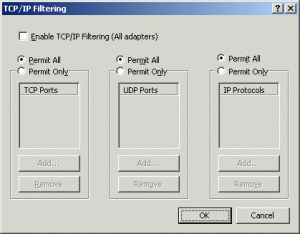 … and did we have fun with you. One of those was the TCP/IP filtering option. Just configure it to deny all traffic and what you got was a box that would get an IP address through DHCP and then denied all traffic towards the network. Do that to an unsuspecting helpdesk employee (who forgot to lock his or her desktop) and a world of joy unfolds…
… and did we have fun with you. One of those was the TCP/IP filtering option. Just configure it to deny all traffic and what you got was a box that would get an IP address through DHCP and then denied all traffic towards the network. Do that to an unsuspecting helpdesk employee (who forgot to lock his or her desktop) and a world of joy unfolds…