 It’s called the Archos TV Connect, which essentially is a tablet without a screen and battery, it has the rest of the connectors and as an extra a fixed network port which makes streaming 1080p no issue at all. As a screen you would normally use a TV or otherwise a monitor provided it comes with an HDMI input. On the picture you see the unit on top of the television and the remote in front of the TV. The remote includes a keyboard, game input and also can function as a fly mouse.
It’s called the Archos TV Connect, which essentially is a tablet without a screen and battery, it has the rest of the connectors and as an extra a fixed network port which makes streaming 1080p no issue at all. As a screen you would normally use a TV or otherwise a monitor provided it comes with an HDMI input. On the picture you see the unit on top of the television and the remote in front of the TV. The remote includes a keyboard, game input and also can function as a fly mouse.
A have it for a couple of weeks and the device works fine. No problems with it thus far. Replaced the launcher with Smart Launcher Pro as this has no need for swiping and is more a point and click interface which serves the fly mouse well and it has a quicklaunch facility on its homescreen which is visible in the picture as well. Turn on click what you want to do which in case of a TV connected device is watching media of one form or another or video conferencing. The camera does the job however it is similar to what you find on a tablet and it would have been nice to have one which would deliver a sharper image on a 1080p display. The other side will not notice it I guess but if you use the standard camera app it is clearly visible the camera is on the lower end of the spectrum. That’s also all I can find as a downside to this device. I’ll have some more fun with it in the future, it’s greatest feature is acting as an endpoint for Youtube videos which I can select on my phone and then play on the TV. In the near future ‘Netflix’ will most likely be added as well besides the DLNA compliant Archos audio and video apps which currently connect to local storage. For those of you with older AC-3/DTS receivers, there is no seperate SPDIF or Toshlink connector and if your TV doesn’t pass on the full surround signal you might be left with plain stereo sound.The street price is a little over 133 Euros at the time of writing and I wouldn’t be surprised in a few months time it will be 99 Euros or something close to that. Enough of that as there is another gadget that needs some attention, the Leap Motion.

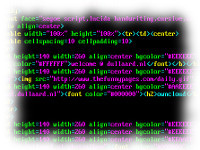 The redirect to portal.dullaard.nl that was there on the
The redirect to portal.dullaard.nl that was there on the