Ran into an issue that the native mail client couldn’t be configured on an Android device (specifically a Galaxy S4 from Samsung with either a version 4.3 or 4.4 of Android on it). The server it should connect to is an older Exchange 2007 environment (UR11 at the time this was happening). When trying it always ended up with the remark that the supplied username and password where invalid. Looking into the configuration of the mail client there is a DeviceID mentioned starting with SEC and then a certain amount of hexadecimal numbers, while in Active Directory I found a DeviceID that started with androidc. Through the aid of powershell I added the SEC DeviceID as found in the mail profile of the phone, waited a few moments and then applied the settings again and this time it picked it up and is working. Below is a small script to add a DeviceID into Exchange if you have the same issue, just supply the Exchange Alias together with the DeviceID from the phone and it might work for you too. If it is more permanent I’ll update it with a nicer version that includes error handling and comments. Needless to say there needs to be some time spend on why this is happening.
$Alias = Read-Host "Exchange Alias ......... : " $DevID = Read-Host "New ActiveSync Device ID : " $DData = (Get-CASMailbox -Identity $alias).ActiveSyncAllowedDeviceIDs $DData = $DData+$DevID Set-CASMailbox -Identity $Alias -ActiveSyncAllowedDeviceIDs $DData Write-Host "Written ActiveSyncDeviceID $DevID to alias $alias."

 It’s called the
It’s called the 
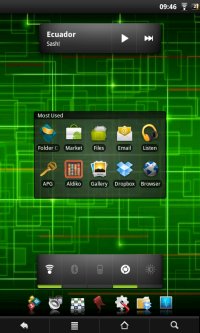 I now have this device for a while and it is something I essentially use everyday. As the screen shows it is kind of modified from what you get out of the shop. If you want to try it out yourself: Google Market is installed as you can find on the Archosfans forum. Afterwards Zeam is installed as launcher this will give you the ‘dock’ like feature as is seen on the picture at the bottom. It also allows you to configure the amount of screens which now is just one (this avoids the miscalculation which occurs to the software buttons). Music is launched by the stock music player widget (the small version). And the menu in the middle comes from Folder Organizer which can be found on the Market and in my opinion is the worth the 99ct it costs to have all the features enabled. In my case I let it show the most used apps so it automatically adjust to my changing habits or needs as some apps drop off and others get added.
I now have this device for a while and it is something I essentially use everyday. As the screen shows it is kind of modified from what you get out of the shop. If you want to try it out yourself: Google Market is installed as you can find on the Archosfans forum. Afterwards Zeam is installed as launcher this will give you the ‘dock’ like feature as is seen on the picture at the bottom. It also allows you to configure the amount of screens which now is just one (this avoids the miscalculation which occurs to the software buttons). Music is launched by the stock music player widget (the small version). And the menu in the middle comes from Folder Organizer which can be found on the Market and in my opinion is the worth the 99ct it costs to have all the features enabled. In my case I let it show the most used apps so it automatically adjust to my changing habits or needs as some apps drop off and others get added.