LDAP import into Blue-Mind 2.0.8 on Ubuntu 12.04LTS and maybe other Debian based installs as well.
Did an out of the box install of Blue-Mind 2.0.8 on a server to start investigating if Blue-Mind could replace my current Exchange Server install as it had the basics which are calendaring and activesync support for mobile devices, but found out that it couldn’t do the ldap-import according the instructions found here.
It seems that the package website can be browsed as a directory so I went looking for the plugin name as that was mentioned on their community pages.
So, if you want to do LDAP imports on your Ubuntu 12.04LTS server within Blue-Mind you can do so with the following two commands:
wget “http://pkg.blue-mind.net/2.0.8/precise/main/bm-plugin-core-ldap-import_2.0.9987_amd64.deb”
dpkg -i bm-plugin-core-ldap-import_2.0.9987_amd64.deb
You will need to use sudo of course and then restart Blue-Mind, after which you now have the “Directories” tab added as shown in the Blue-Mind knowledge base article mentioned above. However how to add it was missing in the knowledge base, or at least I never found it. Also it might be possible that it does install if you run OpenLDAP on the same server which was not so in my case. Hope this might help you out if you are struggling with the same issue.


 It’s called the
It’s called the 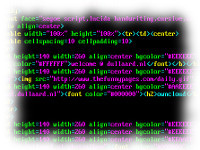 The redirect to portal.dullaard.nl that was there on the
The redirect to portal.dullaard.nl that was there on the  Somehow I doubt that, but it will be the next experiment. Clients for Linux, MacOSX and Windows but also Android and iOS. The mobile ones are paid, currently going for € 0.79. For an experiment this is still affordable :-).
Somehow I doubt that, but it will be the next experiment. Clients for Linux, MacOSX and Windows but also Android and iOS. The mobile ones are paid, currently going for € 0.79. For an experiment this is still affordable :-).
 I’ve had this receiver for quite a while now and it served me well but lately it started acting up where the center speaker and the subwoofer would start to drop out from time to time. The usual hit would bring it back and there was always a clicking sound when it happened. The clicking sound normally is related to electronic relays which are shown in the first picture (The blue ‘boxes’ are the relays in this case). A little bit of searching on the internet revealed that contact problems are a known problem with this receiver and resoldering the connection points of the relays fixes the problem.
I’ve had this receiver for quite a while now and it served me well but lately it started acting up where the center speaker and the subwoofer would start to drop out from time to time. The usual hit would bring it back and there was always a clicking sound when it happened. The clicking sound normally is related to electronic relays which are shown in the first picture (The blue ‘boxes’ are the relays in this case). A little bit of searching on the internet revealed that contact problems are a known problem with this receiver and resoldering the connection points of the relays fixes the problem.  Once I opened up the receiver there are three relays which I suspect each controls two channels of the receiver being center and sub (and my problem area), front left and right and as last rear left and right. In order to fix the problem you will have to take the whole unit apart, if you aren’t sure you can piece it together use a digital camera or a smartphone to take some pictures before you start so you can see where all connections went. After you removed all the components and have the main PCB in front of you, you can look at the front side where the relays are and on the back which connections need your attention. Each relay has six connections and just heating them up should be enough. In my case I needed some additional tin for one of the connections, maybe this will be the case for you too. After finishing this you can assemble the unit and test the fruits of your labour. So far it is working out for my unit just fine.
Once I opened up the receiver there are three relays which I suspect each controls two channels of the receiver being center and sub (and my problem area), front left and right and as last rear left and right. In order to fix the problem you will have to take the whole unit apart, if you aren’t sure you can piece it together use a digital camera or a smartphone to take some pictures before you start so you can see where all connections went. After you removed all the components and have the main PCB in front of you, you can look at the front side where the relays are and on the back which connections need your attention. Each relay has six connections and just heating them up should be enough. In my case I needed some additional tin for one of the connections, maybe this will be the case for you too. After finishing this you can assemble the unit and test the fruits of your labour. So far it is working out for my unit just fine.